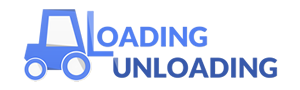FAQs
Who should complete the Loading and Unloading course?
Anyone who undertakes loading or unloading activities in the workplace and works under some supervision, for example:
- forklift drivers
- warehouse assistants
- loader operators, or
- vehicle drivers who also conduct loading or unloading.
Is the Loading and Unloading course nationally recognised?
Yes, Loading and Unloading is recognised throughout Australia. The course addresses the requirements of ‘TLID0015: Load and unload goods/cargo’ from the TLI10 Transport and Logistics Training Package.
How long does it take to receive my Statement of Attainment once I have completed my Final Assessments?
Once your Final Assessments have been assessed and passed by our team, you will receive a confirmation email containing your Statement of Attainment. If you do not pass a particular assessment, you will receive detailed feedback from the Assessor and be asked to re-submit the assessment. The usual turnaround for your results is five working days. If you have not received your result within this time, please contact our support team and we will be able to update you on the progress of your assessment.
Which industries does the Loading and Unloading relate to?
Skills and knowledge in the safe loading and unloading of goods and cargo is essential to maximise the safety of the person conducting the loading or unloading, along with the safety of those around them. Industries and workplaces most at risk include:
- transport and logistics providers
- storage and warehouse facilities
- distribution centres
- retail outlets
- airports
- wharves, and
- rail depots.
Are there any pre-requisites for the Loading and Unloading course?
There are no pre-requisite courses for the Loading and Unloading course.
Which qualifications will the Loading and Unloading course give me a credit towards?
There are currently 35 qualifications that include TLID0015: Load and unload goods/cargo from the TLI10 Transport and Logistics Training Package including:
- TLI31210 – Certificate III in Driving Operations
- TLI21710 – Certificate II in Road Transport Yard Operations (Freight Handler)
- TLI21610 – Certificate II in Warehousing Operations
- TLI21411 – Certificate II in Stevedoring
- TLI21410 – Certificate II in Stevedoring
- TLI21210 – Certificate II in Driving Operations
- TLI20410 – Certificate II in Transport and Logistics (Rail Operations)
- SFI30611 – Certificate III in Seafood Industry (Sales and Distribution)
- SFI20611 – Certificate II in Seafood Industry (Sales and Distribution)
- SFI20511 – Certificate II in Seafood Processing
- SFI20211 – Certificate II in Fishing Operations
- SFI20111 – Certificate II in Aquaculture
- FPI20611 – Certificate II in Timber Merchandising
- FPI20511 – Certificate II in Timber Manufactured Products
- FPI20411 – Certificate II in Wood Panel Products
- FPI20311 – Certificate II in Sawmilling and Processing
- FPI20211 – Certificate II in Harvesting and Haulage
- FPI20111 – Certificate II in Forest Growing and Management
- FDF20911 – Certificate II in Food Processing (Sales)
- FDF20411 – Certificate II in Wine Industry Operations
- FDF20211 – Certificate II in Pharmaceutical Manufacturing
- CPP20411 – Certificate II in Waste Management
- AUR31105 – Certificate III in Automotive Warehousing/Distribution Operations
- AUR30711 – Certificate III in Outdoor Power Equipment
- AUR30611 – Certificate III in Automotive Specialist
- AUR30511 – Certificate III in Marine
- AUR30405 – Certificate III in Automotive Mechanical Technology
- AUR30308 – Certificate III in Automotive Electrical Technology
- AUR21205 – Certificate II in Automotive Warehousing/Distribution Operations
- AUR20811 – Certificate II in Outdoor Power Equipment
- AUR20705 – Certificate II in Automotive Mechanical
- AUR20611 – Certificate II in Marine
- AUR20505 – Certificate II in Automotive Vehicle Servicing
- AUR20408 – Certificate II in Automotive Electrical Technology
Is there a specific type of internet connection required?
Broadband/Cable Internet is required. 3G Wireless, including those with USB Wireless Modems, are NOT recommended, neither is dial-up as it is not suitable.
What type of web browser and computer can I use?
The supported browsers for this course include Internet Explorer 8+, Mozilla Firefox and Google Chrome. Your browser should be up to date with the latest version for optimal performance. This course is compatible with desktop computers (screen resolution of at least 1024×768), iPad, iPhone, iPad mini, android tablets and android phones.
Your computer/browser probably already meets all of these requirements however if not, the good news is that we have a support team available to you if you need any help.
Where can the browser plugins be downloaded?
The following plugins and software are free.
Mozilla Firefox, Internet Explorer 9 – our preferred internet browsers.
Adobe Flash plugin – required to display the course.
Adobe Acrobat Reader – used to view/print your certificate.
I have lost my certificate / Login details, what do I do?
You can log back in and print or email your certificates any time you need to (provided they are still valid). Please contact us if you are having any difficulties logging in. Please check your receipt to confirm that you did the course through us. We can only help if you have registered with us.
What do I do if I cannot locate my registration email?
Some email programs direct these kinds of emails to the “junk mail” folder, so check here first. If you still cannot locate it, please click here to contact our support centre and they will assist you. Also our website provides a “Forgotten Password” function which after answering your chosen questions will email you back your registration email.
How long do I have to complete the course?
You have access to the system to complete the course for 3 months from when you make payment.
What do I do if I fail the course?
The good news is that you can continue to take the assessments until you pass, at no additional costs. You will only be able to proceed to the next assessment once the previous one has been passed.
How can I make payment for the training?
You can pay via credit or visa debit card.
Alternatively we can send you an EFT form, or you can send us a money order (we accept no responsibility for money orders that are lost in the post). In both of these cases it can take 3-5 days to gain access to the course.
Can I get a tax deduction?
Please contact your accountant for information on this.
How do I listen to the voiceover and play each page when I am using my iPad?
To listen to the voiceover and play each page, you will need to press the ‘Touch to play audio button’ at the top right corner of each page.
Why are some of the text or images not displaying on my iPad?
If you experience any issues with text or images displaying on your iPad, simply press the ‘Replay’ button to reload the page. All text and images should now display correctly.
Still have more questions?
Then visit the Contact Us page for our contact phone numbers or to contact us via email or live chat. We are here to answer any further questions you may have or to help get you started.